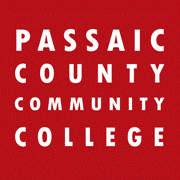First Time Portal User Process
To sign in to your PCCC portal account for the first time, click the Activate My Account link below and complete the form. Then check your personal email and follow the provided instructions.
If you already completed the form using the link above and did not receive an email with your activation instructions, please try the following:
- Check your spam/junk/notifications folder for the email
- Try completing the form again, and double check that your information is entered correctly
If you still do not receive your activation email, you can call our 24/7 Help Desk at 973-684-6464