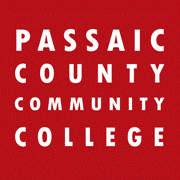Typical Accommodations
1. Alternative Assignments Students with visual impairments or hearing impairments may need alternative assignments or special accommodations for videos and films. Some students may need an alternate assignment when taking lecture notes is a requirement or offered for extra credit. If the location of field trips is not accessible, an alternative experience may be requested.
2. Alternative Formats Faculty should be prepared to offer course syllabi, tests and all handouts in large print when requested. The Office of Accessibility Services will attempt to notify you of the font size necessary. Some students may require all print material in Braille or electronic format.
3. Exam Accommodations Exam accommodations may include extended time, a separate testing environment, use of a computer, calculator or adaptive equipment, and the assistance of a reader or scribe. Some testing accommodation will require the student to take exams in the DS Office or Testing Center. Students may request accommodations at any point in the semester but must allow for a reasonable amount of time for Accessibility Services and instructors to implement these accommodations. Below is a list of typical accommodations. Please note this list is not exhaustive and accommodations are determined on an individualized basis.
4. Permission to Record Lectures Students who have a disability that impacts processing information may record lectures as an accommodation for their use only. Students are required to sign a Statement of Understanding, indicating rights and considerations, before utilizing this accommodation. Students use their own equipment such as: tape recorders, Livescribe pens, iPad, or other device.
5. Communication Access:
- Interpreter—Sign language interpreters are present in the classroom and interpret what the instructor and others say during class.
- Remote Transcription—the instructor wears a wireless microphone that is connected to an off-site transcriptionist. The student is able to read the lecture (on their laptop) in real time and later receives a transcript of the class lecture.
- FM Amplifying System—the instructor wears an amplifying microphone directly connected to the students hearing device to enhance the instructor’s voice and block out background noise.
6. Special Furniture Students may require accessible desks/tables or chairs depending on the impact of their disability. These are coordinated through the Accessibility Services Office.
7. Personal Care Attendant Students with documented disabilities may use a Personal Care Attendant so that he/she can participate in the College’s activities, services, and programs. Personal needs may include transportation to/from the classroom, administering medication, assistance with toileting, and feeding needs, monitoring, modifying or addressing the student’s behavior. The duties of the personal care attendant do NOT include taking classroom notes, proctoring exams or scribing in-class writings. PCCC is NOT responsible to hire or pay for personal care attendants. Students who require a personal care attendant must register with the Accessibility Services Office and sign a Personal Care Attendant Agreement which outlines the responsibilities of both the student and the attendant.
8. Service Animals Students may use a service animal to assist them in performing daily life tasks, including academic and campus activities. Service animals are permitted in all areas of the College that are open to the public or students. Acquisition and care of a service animal is the sole responsibility of the student. Students who use a service animal are required to register with the Office of Accessibility Services.
9. Class Attendance and Flexible Deadlines When a student has a documented chronic health condition with acute episodes, modifications to class attendance policies and deadlines may be appropriate and should be considered on an individual basis with consultation from the Office of Accessibility Services.
10. Possible Test Accommodations When indicated as an approved accommodation, the student is eligible for test accommodations and may request them at any point in the semester. Once the student has initiated a test accommodation request, the instructor will receive an e-mail from our office to obtain the test conditions.
11. Electronic Form of Textbook Students with a qualifying print accessibility may request textbooks in a format that they listen to or enlarge. The alternative format may include PDF/Word files to enlarge or use with a screen reader, audio books, MP3/WAV files, etc.
12. Preferential Seating A student’s seat is selected in a location that is most beneficial for his/her learning in the classroom. For example, if a student is very distractible, his/her seat might be placed away from doors or windows which tend to have more distracting activity. If the student has a visual impairment, his/her seat might be placed closer to the front of the room so that the student can more easily access the instructor and visual aids used for instruction (bulletin boards, posters, etc. A student with a hearing impairment might need a seat closer to the instructor in order to better hear the instructor’s voice. If a student has difficulty obtaining preferential seating in your class, please assist them.
13. Vision Equipment – Students with moderate to severe visual impairments may require the use of magnification equipment. Students can obtain equipment on loan through the Accessibility Services Office to assist them with enlarging instructional materials including PowerPoints, textbooks, and information written on the board. Available equipment: • Read & Write Gold Software— a customizable easy to use toolbar that seamlessly integrates with familiar applications including Microsoft Word, Internet Explorer, and Adobe Reader allowing students to access the support tools they need from within mainstream software programs . • Transformer—The Transformer is a portable electronic magnifier that allows the user to capture visual displays and view the projected image at a desired magnification level onto a laptop computer.
14. Alternative Print Format Alternative format is any format that is different from the existing test. Alternative format may be: large print, colored paper, Braille, color-coded text, audio (reader, tape/cd, or computer).
15. Captioned Media Students who are deaf or hard of hearing will require all media shown in class to have captioning. If the item to be shown is not captioned, please contact the Director of Learning Resources to determine captioning options or to search for alternative solutions prior to the scheduled viewing date. Please provide as much notice as possible due to the amount of time involved if off-campus captioning is required.
16. Notetaking You may be asked to enlist the assistance of another student to serve as a peer note taker who will provide a copy of their notes for the student with a disability. In some cases, the student may choose to enlist a peer note taker directly in class. The student with a disability will bring a note taker packet that contains two forms that need to be completed by the volunteer note taker. Copies of the forms are available below, along with tips for being an effective note taker. When making an announcement for a peer note taker, please do not draw attention to the student with a disability. Do introduce the person who volunteers to be a peer note taker to the student with the disability, unless the student specifically asks not to be identified. In that case, please collect the notes after each class and arrange to get them to the student with a disability.